a). Summarize the difference between classful IP address and classless IP address in tabular format.
(Your answer should not increase more than one page)
(10 marks)
b.) Show your IP address by using DOS command "ipconfig" and answer the following. (2 x 5 marks)
(i) Show your IP address and subnet mask
(ii) Convert the IP address and Subnet mask into binary representation.
(iii) What is the class of your IP address in classful scheme and why?
(iv) Find your host number and network number in classful and classless scheme, also gives the reason to your answers.
(v) Given the address 23.56.7.91, find the beginning address i.e. network address
.................
Classful Vs Classless Address
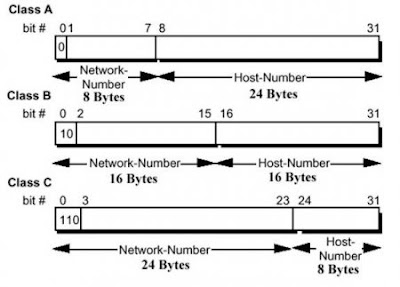
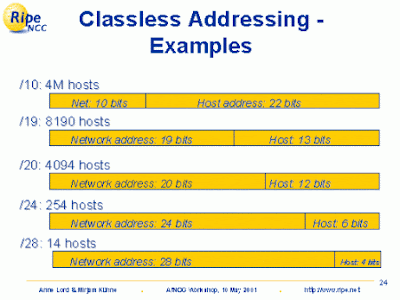
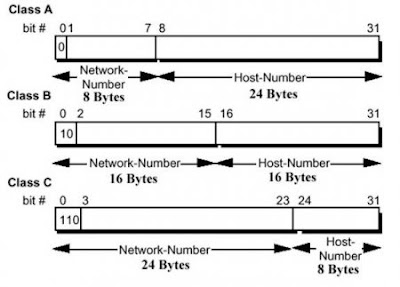
Classful addressing:In the classful addressing system all the IP addresses that are available are divided into the five classes A,B,C,D and E, in which class A,B and C address are frequently used because class D is for Multicast and is rarely used and class E is reserved and is not currently used.Each of the IP address belongs to a particular class that's why they are classful addresses.Earlier this addressing system did not have any name,but when classless addressing system came into existence then it is named as Classful addressing system.The main disadvantage of classful addressing is that it limited the flexibility and number of addresses that can be assigned to any device.One of the major disadvantage of classful addressing is that it does not send subnet information but it will send the complete network address. The router will supply its own subnet mask based on its locally configured subnets. As long as you have the same subnet mask and the network is contiguous, you can use subnets of a classful network address.
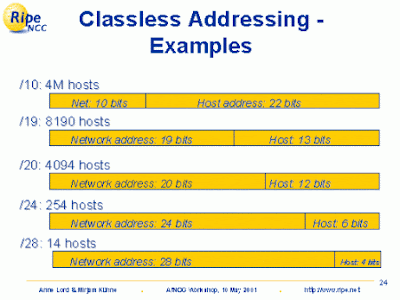
Classless Addressing:Classless addressing system is also known as CIDR(Classless Inter-Domain Routing).Classless addressing is a way to allocate and specify the Internet addresses used in inter-domain routing more flexibly than with the original system of Internet Protocol (IP) address classes.What happened in classful addressing is that if any company needs more than 254 host machines but far fewer than the 65,533 host addresses then the only option for the company is to take the class B address.Now suppose company needs only 1000 IP addresses for its host computers then in this (65533-1000=64533) IP addresses get wasted.For this reason, the Internet was, until the arrival of CIDR, running out of address space much more quickly than necessary. CIDR effectively solved the problem by providing a new and more flexible way to specify network addresses in routers.A CIDR network address looks like this:
192.30.250.00/15
The "192.30.250.00" is the network address itself and the "15" says that the first 15 bits are the network part of the address, leaving the last 17 bits for specific host addresses.One more advantage of classless addressing is that classless protocol sends subnet information. This allows you to create discontiguous networks with any given classful network address.
192.30.250.00/15
The "192.30.250.00" is the network address itself and the "15" says that the first 15 bits are the network part of the address, leaving the last 17 bits for specific host addresses.One more advantage of classless addressing is that classless protocol sends subnet information. This allows you to create discontiguous networks with any given classful network address.
...................
(i) Show your IP address and subnet mask
To use the ipconfig utility, go to the Start button. Select Run.

To use the ipconfig utility, go to the Start button. Select Run.
Enter command into the Open box and click OK. This will open the MS-DOS (Command) Prompt window.
C:\WINDOWS\Desktop>
Enter ipconfig and press Enter. You should see something similar to the output below.
Example: Dialup Connection (Windows XP)
Example: Dialup Connection (Windows XP)
C:\WINDOWS\Desktop>ipconfig
Windows IP Configuration
Ethernet adapter Local Area Connection:
Connection-specific DNS Suffix . : expedient.net
IP Address. . . . . . . . . . . . : 216.151.124.X
Subnet Mask . . . . . . . . . . . : 255.255.255.0
Default Gateway . . . . . . . . . : 216.151.124.1
PPP adapter Dialup Stargate:
Connection-specific DNS Suffix . :
IP Address. . . . . . . . . . . . : 209.166.149.121
Subnet Mask . . . . . . . . . . . : 255.255.255.255
Default Gateway . . . . . . . . . : 209.166.149.121
..............
Given the address 23.56.7.91, find the beginning address i.e. network address
Solution
The default mask is 255.0.0.0, which means that only the first byte is preserved and the other 3 bytes are set to 0s. The network address is 23.0.0.0.
Solution
The default mask is 255.0.0.0, which means that only the first byte is preserved and the other 3 bytes are set to 0s. The network address is 23.0.0.0.
No comments:
Post a Comment